sudo apt-get install courier-pop
4. sudo apt-get install courier-imap
5. sudo apt-get install heirloom-mailx
6. sudo apt-get install squirrelmail
7. squirrelmail-configure
http://www.ubuntuhispano.org/wiki/instalar-servidor-correo-seguro-ubuntu
Para cambiar el idioma del correo:
Se trata de decirle a Squirrelmail que use UTF-8. En definitiva es localizar el archivo /usr/share/squirrelmail/locale/xx_xx/setup.php (en nuestro caso locale/es_ES/setup.php) y cambiar estos valores:
$languages['es_ES']['NAME'] = 'Spanish';
$languages['es_ES']['ALTNAME'] = 'Español';
$languages['es_ES']['CHARSET'] = 'utf-8';
$languages['es_ES']['LOCALE'] = array('es_ES.UTF-8','es_ES.UTF-8','es_ES');
$languages['es']['ALIAS'] = 'es_ES';
Despues vamos al archivo /usr/share/squirrelmail/functions/i18n.php y cambiamos estos valores:
$languages['es_ES']['NAME'] = 'Spanish';
$languages['es_ES']['CHARSET'] = 'utf-8';
$languages['es_ES']['LOCALE'] = array('es_ES.UTF-8','es_ES.UTF-8','es_ES');
$languages['es']['ALIAS'] = 'es_ES';
Por ultimo vamos al archivo /etc/squirrelmail/config.php y cambiamos estos valores:
$squirrelmail_default_language = 'es_ES';
$default_charset = 'iso-8859-1';
$lossy_encoding = false;
Reiniciamos Apache por si acaso y listo.